People
Overview of the people in your sales team
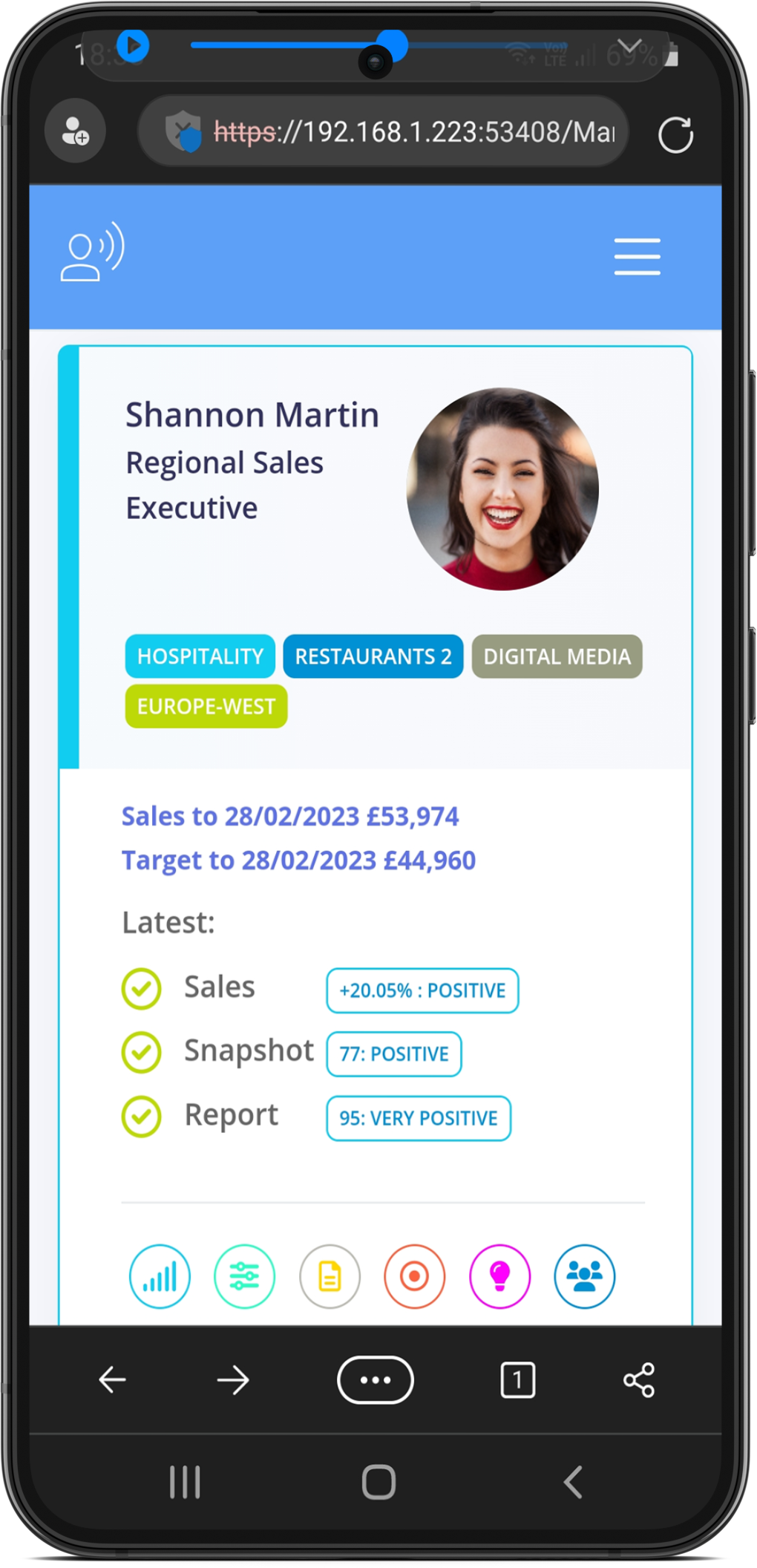
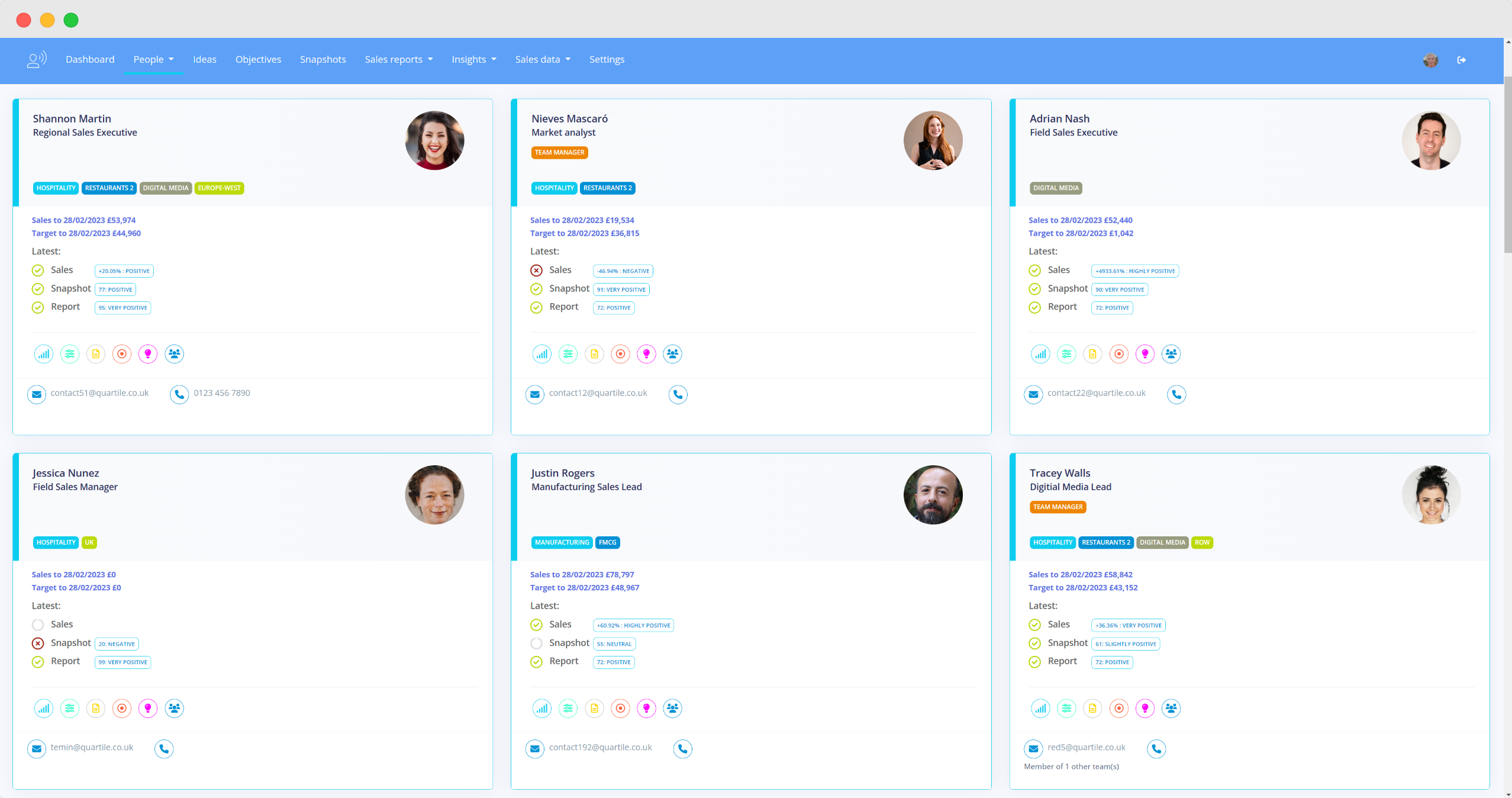
Summary of everyone in the sales team
Shows key highlights for all team members.
Green and red markers indicate areas which are positive or negative.
Tags indicate which categories or sectors a person has been allocated to.
Sales performance, snapshot and sales report
Key indicators for: positive, neutral or negative performance for the year to date.
Category tags
Which sector, territory and department the team member is allocated to
Click-through to :
New ideas from your sales team, and anyone else in your business.
Profile and contact details
Profile picture, about, and phone details
Click-through
Drill-down to detailed reports and pages for this person:
 Sales for this person
Sales for this person
 Snapshot for this person
Snapshot for this person
 Report for this person
Report for this person
 Objectives for this person
Objectives for this person
 Ideas for this person
Ideas for this person
 Customers for this person
Customers for this person
 Salessound newsletter
Salessound newsletter